
Extraction-Transformation-Loading (ETL) tools implement the refreshment of a data warehouse. Specifically, ETL tools are responsible for:
The uttermost goal of the Arktos II project is to facilitate, manage and optimize the design and implementation of the ETL processes both during the initial design and deployment stage and during the continuous evolution of the data warehouse.
In order to design a scenario, ARKTOS allows the user to define the source and target data stores, the participating activities and the flow of the data in the scenario. All the details defining an activity can be captured through forms and/or simple point and click operations. More specifically, the user may explore the data sources and the activities already defined in the scenario, along with their schemata (input, output, and parameter). Attributes belonging to an output schema of an activity or a recordset can be “drag’n’dropped” in the input schema of a subsequent activity or recordset, in order to create the equivalent data flow in the scenario. In a similar design manner, one can also set the parameters of an activity. By default the output schema of the activity is instantiated as a copy of the input schema. Then, the user has the ability to modify this setting according to his demands, e.g., by deleting or renaming the proper attributes. The rejection schema of an activity is considered to be a copy of the input schema of the respective activity and the user may determine its physical location, e.g., the physical location of a log file that maintains the rejected rows of the specified activity. Apart from these features, the user can (a) draw the desirable attributes or parameters, (b) define their name and data type, (c) connect them to their schemata, (d) create provider and regulator relationships between them, and (e) drawing the proper edges from one node of the architecture graph to another. The system assures the consistency of a scenario, by allowing the user to draw only relationships respecting the restrictions imposed from the model. As far as the provider and instance-of relationships concerned, they are calculated automatically and their display can be turned on or off from an application’s menu. Moreover, the system allows the designer to define activities through a form-based interface, instead of defining them through the point-and-click interface. Naturally, the form automatically provides lists with the available recordsets, their attributes, etc.
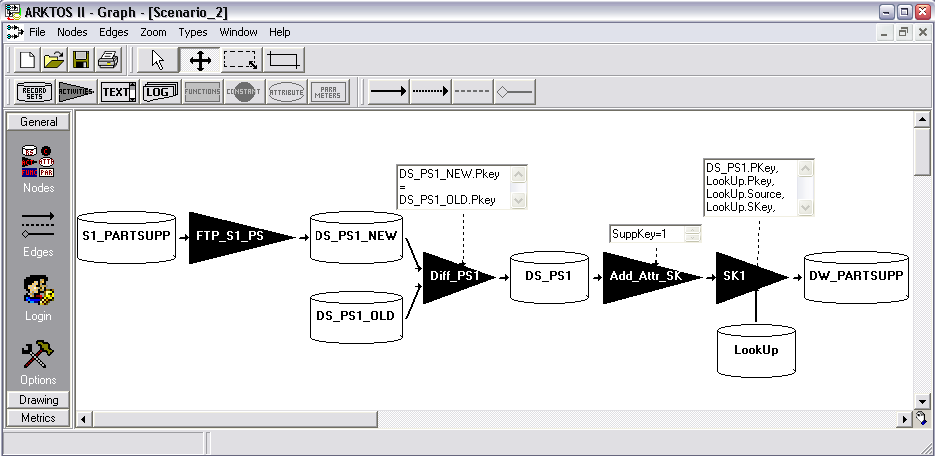
ARKTOS II offers zoom-in/zoom-out capabilities, a particularly useful feature in the construction of the data flow of the scenario through inter-attribute “provider” mappings. The designer can deal with a scenario in two levels of granularity: (a) at the entity or zoom-out level, where only the participating recordsets and activities are visible and their provider relationships are abstracted as edges between the respective entities, or (b) at the attribute or zoom-in level, where the user can see and manipulate the constituent parts of an activity, along with their respective providers at the attribute level.
In ARKTOS II, the customization principle is supported by the reusability templates. The notion of template is in the heart of ARKTOS II. There are templates for practically every aspect of the model: data types, functions and activities. Templates are extensible; thus, providing the user with the possibility of customizing the environment according to his/her own needs. Especially for activities, which form the core of our model, a specific menu with a set of frequently used ETL Activities is provided. The system has a built-in mechanism responsible for the instantiation of the LDL templates, supported by a graphical form that helps the user define the variables of the template by selecting its values among the appropriate scenario’s objects. Another distinctive feature of ARKTOS II is the computation of the scenario’s design quality by employing a set of metrics that are presented in (Vassiliadis et al, DMDW 2002), either for the whole scenario or for each activity of it.
The scenarios are stored in ARKTOS II repository (implemented in a relational DBMS); the system allows the user to store, retrieve and reuse existing scenarios. All the metadata of the system involving the scenario configuration, the employed templates and their constituents are stored in the repository. The choice of a relational DBMS for our metadata repository allows its efficient querying as well as the smooth integration with external systems and/or future extensions of ARKTOS II. The connectivity to source and target data stores is achieved through ODBC connections and the tool offers an automatic reverse engineering of their schemata.
This software is available under the GNU GPL v.3 licence. The software and documentation made available under the terms of this license are provided with no warranty.
Originally, this work was licensed under a Creative Commons Attribution-Noncommercial-Share Alike 3.0 Greece License. This was much better, because one could very easily understand what is allowed and what is prohibited. However, since Creative Commons discourages the usage of its licencing for software products, we had to switch.
Setup Executable (ARKTOSII.exe)(6MB) Run the executable and follow the instructions provided by the wizard in order to install the application. To UnInstall the Application go to "Add Remove Programs" in the Control Panel and select ARKTOS II.
Installation from compressed file (ARKTOSII.zip)(5.8MB) Extract ARKTOSII.zip and run ARKTOSII.exe. To Unistall simply delete the extraction folder.
Prerequisites
In order to connect to an Oracle Database follow the following instructions:
The compressed file (ARKTOSII.zip)(5.8MB) contains the Microsoft Help file ARKTOSII.chm. In case you need to use the usage manual in Greek, replace the ARKTOSII.chm file with this Greek version.
Arktos is no longer supported (except if serious financing is found) :-). Feel free to use the provided material as you see fit in the context of the above license.
 |
 |
 |
| Click on the images to see them in full size |
 |  |  |  |  |
| Panos Vassiliadis | Alkis Simitsis | Panos Georgantas | Spiros Skiadopoulos | Manolis Terrovitis |